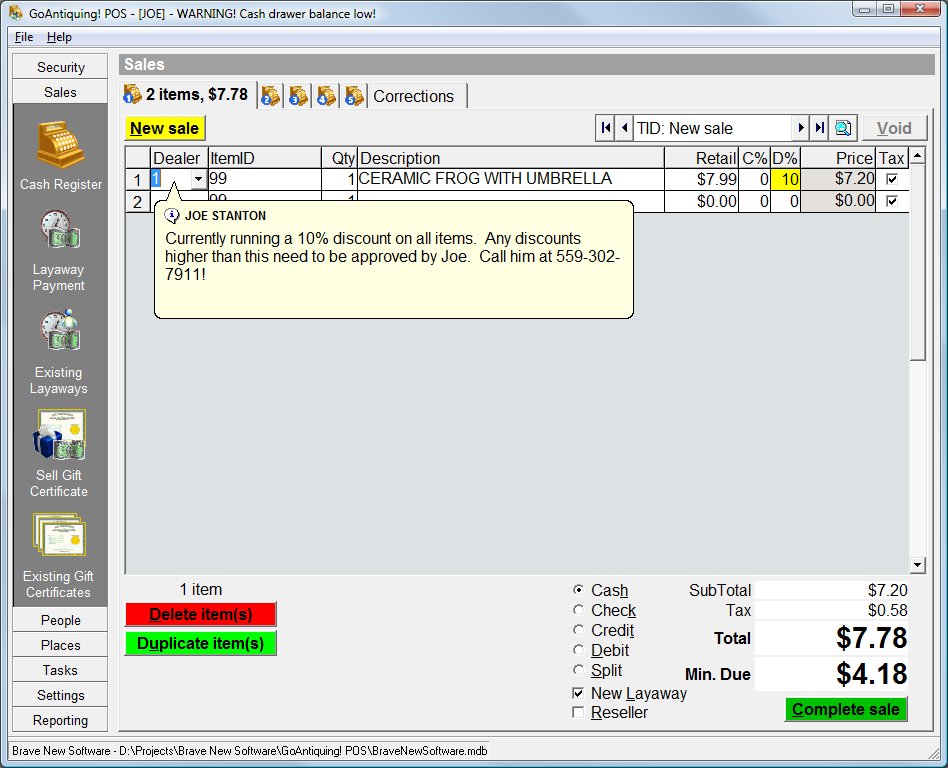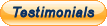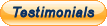This is the core Cash Register screen. You simply enter in the details about the items the customer is buying, and when done, click Complete Sale.Notice that there are 6 tabs on the interface. The first 5 are available for 'parking' sales, this is useful when a customer brings items to the register one-by-one and you enter them in over the course of time, but in the meantime other customers also need to be rung up, in this event just click on the next sales tab.
Tightly integrated into the Cash Register is support for barcode scanners - the is special configuration to be done to your scanner to work best, and if you need assistance with this we can help. Scanned items might be part of a combination small grovery store / antique shop (a mercantile).
Also notice the forms of payment options, the Reseller option, and the New Layaway checkbox. The next few screens document a Split payment transaction on a Layaway sale. Click the green 'Complete Sale' to see these extended sales finalization screens.