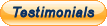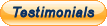|
GoAntiquing! POS - Samples - Cash Drawer Balance |
|
|
When you first start the program for the day the Login screen will route you here as it is likely the first thing you want to do when you open the shop is to add money to the Cash Drawer. Return to this screen if you add or remove money (other than by a Sale) from the Cash Drawer so that the computer's knowledge of the balance is accurate. This is also the only place where you can force open a compatible electronic Cash Drawer (by clicking the Pop Drawer button) - note that during the course of a Cash Sale a compatible electronic Cash Drawer will pop open automatically. 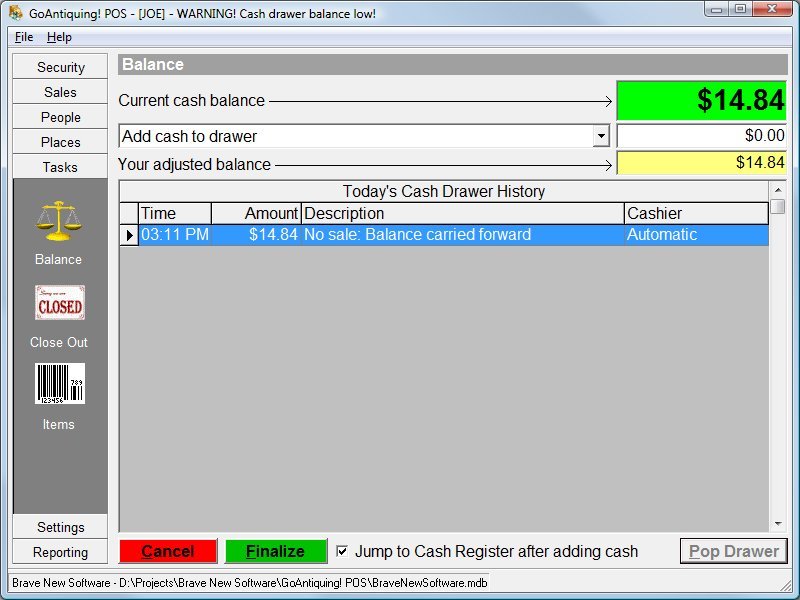
|
|
|